Checking Sony XPERIA Z3 Compact from a Traveler’s Perspective
I have been playing with the Sony Xperia Z3 Compact phone with a special interest in the camera function of the phone.
To begin with 20.7 mp camera is just the tip of the iceberg of the tens of cool features that the phone offers. But rather than exploring all the features of the phone camera I was keener to check out the camera from a traveler’s perspective.
So where do my travels take me? Well from the bone-chilling Himalayas to dusty deserts in Rajasthan to hot and humid beaches of Kerala. So as a traveler who loves to click pictures one need a camera phone that is dust and water resistant and the Xperia Z3 came out trumps on both count.
- Dust Resistance: I got to check its dust resistant qualities when I was shooting a dangal or Kushti in one of the villages in the evening and the wrestlers were fighting in true desi style on loose soil. I simply kept shooting with my Sony Xperia Z3 compact confident of its dust resistant properties.

Good performance in dust and low light by Xperia Z3 Compact
- Low Light Performance: Soon the lights were on but the phone continued to click good pictures.
I got to test the phone in even darker night during Karwa Chauth vrat when I went to the roof top to click the Karwa Chauth Moon. The phone jacked up the ISO to 6400 (it can go up to 12500!) and still clicked this picture which has minimal noise.
This other picture of Diwali lights was clicked in our balcony just to check how well the phone captures the colors in the night and the results are for you to see.

Diwali lights clicked by Sony Xperia Z3 Compact
But my hands were itching to take the phone for a quick jaunt and we decided to drive to Farrukhnagar a former princely state in the heartland of Haryana.
Now Farrukhnagar though not very famous is a treasure-trove of 17th and 18th century monuments like a step well as former royal palace and even a monument dedicated to the memory of wife of a rich merchant. Unfortunately I forgot to charge the phone the previous night and realized this only when we were in the vintage jeep with no option to plug the phone charger. Fortunately the Xperia Z3 battery has really long life ( Talk time 12 hours, standby time 36 days and the phone has an inbuilt power save mode which switches off battery not needed apps and wi-fi etc when not in use ) and though the phone was not charged for last 36 hours it still had enough juice to click pictures and shoot videos but also to upload them directly on instagram and twitter even when we headed back home after clicking till way past lunch time. The traveler in me could not have asked for more phones with enough juice to continue to click till I wanted on a journey.
- Fisheye Effect: It ishereinFarruknagar monuments that I used one of the coolest modes of the Sony Xperia Z3 compactthefisheye effect. You don’t have to fiddle through a gazillion steps to reach the fish eye effect. Simply click on the camera icon and choose Creative effects and thenFisheye… and voila you are inFisheye effect and the phone clicks thecoolestfisheye effect pictures of the monument in front of you.

Farrukhnagar Stepwell clicked using Fisheye feature of Xperia Z3 Compact

Temple Door – Fisheye effect Xperia Z3 Compact
- Kaleidoscope: There is another cool filter right here known as Kaleidoscope right next to the fisheye effect. To be honest I had the greatest fun clicking pictures with this Kaleidoscope mode on my phone. Not only the Diwali Diyas looked even brighter but also when I clicked pictures of my kids in the family they were laughing like only children can laugh and for a change pleading me to click their pictures. Check these pictures of Diwali diyas and my nephew enjoying his portrait session in Kaleidoscope mode.

Kaleidoscope effect by candles Diwali lights clicked by Xperia Z3 Compact

Diwali oil diyas in kaleidoscope effect- Sony Xperia Z3

Portrait with Kaleidoscope effect
Any ways coming back to travel pictures I did clicked some pictures of some rustic shops in the town of Farrukhnagar and one of them is given here. The shopkeeper a garrulous old man was too busy to explain us the history of town to notice the little phone snapping his pictures, though he was happy when he saw the pics on the bright screen of Xperia Z3 compact.

An old Shopkeeper in Farrukhnagar Haryana
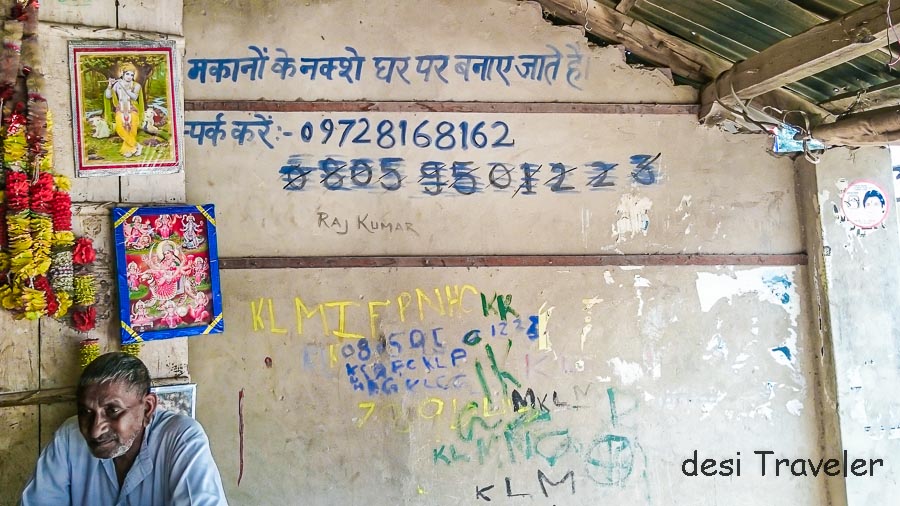
Shop of a mapmaker
- Sound Pictures: Some of the other cool features of the phone are clicking pictures with sound. All you need to do is click on the sound photo and the phone will not only click a picture but also record the surrounding sounds! How cool is that, just imagine clicking pictures of chirping birds, or a roaring waterfall when you are in the jungle or the cacophony of an Indian Bazaar? And one need not remember where you clicked the picture as you can simply say that while clicking the picture.
- Background defocus: Bokeh is a big deal for a lot of people and typically you will need either a prime lens or a telephoto with a lot of distance between the subject and the background to get what people called creamy bokeh. The Xperia Z3 compact has an inbuilt feature that can blur the background of the pictures you click in the background defocus mode, pretty useful when you are in streets and don’t want the clutter in the background or even when you want to click that beautiful flower in the garden without all the bushes in the background.

A flower with Bokeh or background defocuses – Xperia Z3 compact
AR Effect: There are many other features of the camera phone in Sony Xperia Z3 like AR effect where you can add virtual characters to your pictures, slow motion videos etc, which I will try at leisure during my next journey. Keep watching this space.

A virtual Aquarium created over a real one 🙂

Fish outside water using Augmented Reality effect of Xperia Z3 compact

A fairy tale created using Xperia Z3 Compact Augment Reality
Visit here to know more about Sony Xperia Z3 compact.
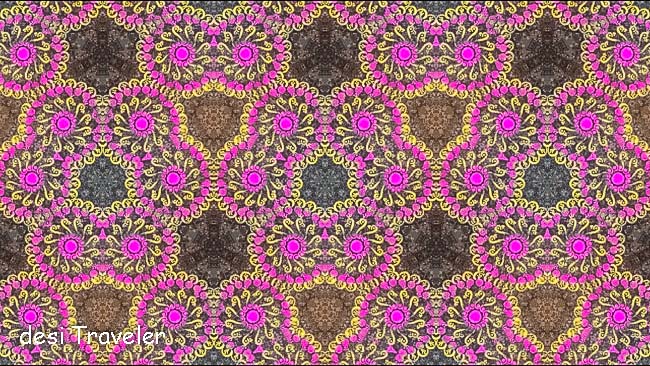
A Rangoli Kaleidoscope made using Xperia Z3 Compact
If you have liked reading the post please feel free to subscribe by email and like it or share it with your friends on Facebook, LinkedIn, twitter and Google+ .
I promise that I will not sell, rent, or donate your email to anybody
🙂 🙂 🙂

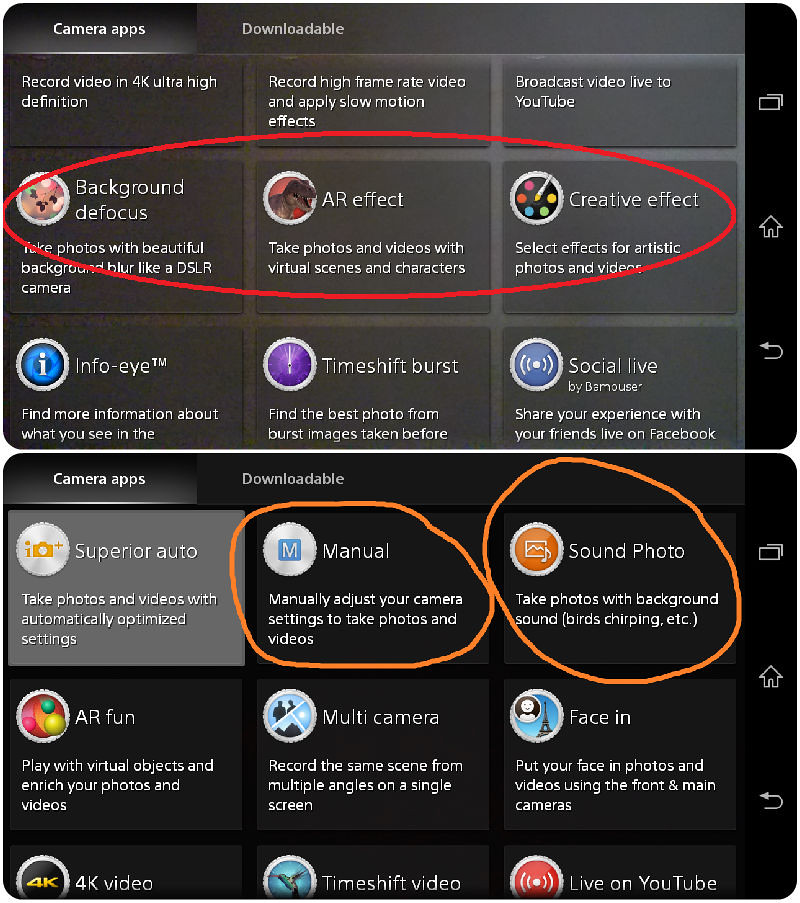


Now that I’ve seen your pics and Mridula’s I’m keeping this one in mind. 😉
I’d come by your previous post on the phone and had written up a long comment but something happened and it wouldn’t get published.
Lovely collection of pics, Prasad. I look forward to more of your cell phone photography.
Not sure what happened but here we are 🙂 thanks…
Nice to read your post. Great clicks with Sony Xperia z3
Thanks Rupam… Sony Xperia Z3 is a travelr’s phone
Oh man this sounds like a lot of fun. Now let me go and discover all these effects!
so true.. I had a lot of fun clicking these pictures