Tips To Quickly Book IRCTC Tatkal Railway Tickets Online on IRCTC site in first 15 minutes
If you want to know how to book IRCTC Tatkal tickets online fast, then you have come to the right place. But first a little background about this post. We enjoy traveling by trains, but sometimes are unable to plan, so one needs to book tickets in Tatkal on IRCTC website.Tatkal means quick, but booking Tatkal ticket online on IRCTC website is anything but Tatkal(quick). Recently I was very frustrated trying to book IRCTC Tatkal railway ticket online on IRCTC website. The site was slow, unresponsive and will keep on logging me out. Typically all the Tatkal ticket quota is finished in first 15 minutes once the booking opens, and by the time you log in again all the Tatkal tickets are gone.
So I was very frustrated and tweeted if anybody has ever booked a Tatkal railway ticket by login to IRCTC site. A lot of people showed sympathy with me but Arti who writes the very popular My Yatra Diary blog responded back that she has booked the Tatkal train ticket online many time and suggested I log in to IRCTC 10 minutes before the tatkal booking start time at 10 am. This was a good sign for me and I tried the same and was successful in booking Tatkal railway ticket both for going as well as for return journey for my family over next few days. So here is a simple step by step guide to quickly book Tatkal railway ticket online on IRCTC website to increase your chances of success in those critical 15 minutes.
First, a checklist before you log in and start the process of booking IRCTC Tatkal tickets online on IRCTC website.
- ID proof of the passengers. Remember for Tatkal train tickets you need to give the exact ID proof you fill at the time of booking to the TC in the train. You fill one that you will carry with you on the journey. Accepted ID proof documents for Tatkal tickets are Driving Licence, Passport, PAN Card, Voter ID, Govt issued ID, Bank Passbook, Credit card and Unique I-Card.
- Credit or Debit card or bank account details that you want to use for the transaction. You don’t want to rush to find out the same while the IRCTC website will happily log you out in the meantime. As per the IRCTC website, the Gold Credit cards have a higher rate of success for transactions, so if you have a Gold Credit Card you should prefer to use it.
- Keep the codes of the Journey start and destination stations ready. Since some of the big cities have more than one Train station you don’t want to waste time looking for the exact station. E.g, when you type, are booking tickets for Delhi you will get more than 10 options and not all of them are for Delhi. Also While your train may be going to Hazrat Nizamuddin station that has code NZM so you will not find it when you type Delhi. Hence, keep the station code ready and type it to speed up things.
4. Now login to the IRCTC website 10 minutes before the Tatkal online booking time of 10 am a day before the date of journey e.g to travel on 15th February you can book Tatkal train ticket only from 10 am of 14th February.
5. Once you log in, IRCTC will ask you for Name, age, food preference for the passengers. Either you can keep it typed in a notepad and copy paste it, or those of you who are more tech-savvy can use this online form in advance to fill the details. I prefer to fill manually by copying pasting the relevant details as I am not very tech savvy. This link will also give you an excellent video by Amit Agarwal of Digital Inspiration fame, on steps to book IRCTC tickets, but remember if you are not very tech savvy you should practice the steps mentioned to fill auto form well in advance to avoid last-minute learning.
6. In case you have filled Lower birth option then the IRCTC website will give you an option if you want to book tickets only if the Lower Birth tickets are available. My suggestion is to go with the option “None” as this will increase your chances of success to get a tatkal ticket. In case you are not comfortable with higher birth, you can always request some fellow traveler to exchange seats with you. If you choose book tickets only if Lower birth is available your ticket will not be booked when no lower birth is available while other births may be available. So don’t be too picky about the birth, just move on to the next step.
Fill the phone number where you would like the text SMS for the ticket to receive. Remember you do not have to take the printout of train tickets in India as long as you have the text SMS from IRCTC on your phone.
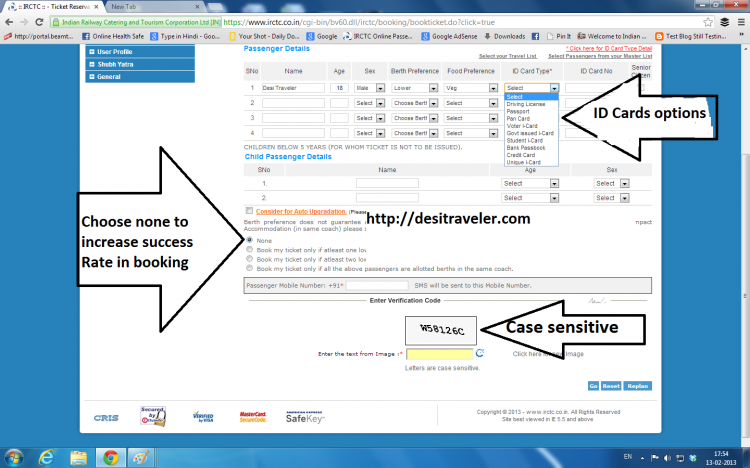
Don’t make any mistake while booking Tatkal tickets as otherwise, you will have to repeat everything.
7. This is a very important step as you will have to fill the image shown as CAPTCHA into the space provided. Now a lot of captcha images are not case-sensitive but in the case of Tatkal railway tickets booking online on IRCTC website they are case-sensitive so make sure you are using the correct upper or lower case. Speed and accuracy are of the essence in those 15 minutes when the Tatkal tickets are being lapped up by thousands across India and you do not want to make a silly mistake and miss on the Tatkal tickets. You don’t want to repeat the whole process by wrongly typing in lower or upper case.
Some FAQs for IRCTC Tatkal train ticket booking on IRCTC website
a) How many tickets can I book in Tatkal: Maximum 4 tickets can be booked in one session.
b) I am a Senior citizen do I get my Senior citizen discount: No senior citizen discount is not applicable for tatkal train ticket bookings
c) What ID cards are accepted for IRCTC Tatkal booking: Driving License, Passport, Pan Card, Voter Identity Card, Central/State Government issued ID Card, Student Identity Card, Nationalized Bank Passbook, Credit Cards issued by Banks, and Aadhaar card are some of the documents accepted for Tatkal Ticket booking on IRCTC website
d. I don’t have a computer and internet what to do: You can go to the nearest Railway booking center and get the ticket from the railway station also.
e. I get error 503.What does error 503 means: It is not your fault, it means too many people are trying to login to IRCTC site and the website is unable to handle the volume, hence you are getting this error. You need to try to log in again to IRCTC portal. I want to end this post by thanking Arti of My Yatra Diary whose response motivated me to do the research.
So dear reader whether you want to go to Pondicherry, The temples of Hampi or want to escape from Hyderabad, to go to Pench or Madumalai to watch wildlife, I am sure these tips to book IRCTC Tatkal tickets will help you. All the best for your Taktal Railways Tickets booking online on the IRCTC website. Do let me know about your experience by leaving a comment for the post. For those of you wondering where to go here is a list of places to visit that I suggest.
Other posts in Train Series
2. Indian Train Status Live On Google Maps
If you have liked reading the post please feel to share it with your friends on Facebook, LinkedIn, Twitter and Google+. You can also subscribe to the email updates to receive new posts automatically in your inbox. I promise that I will not sell, rent, or donate your email to anybody.
UPDATE: IRCTC has changed the look and feel of the site, but the overall functionality has not changed and these tips are still valid if you want to book your ticket in Tatkal on IRCTC website.
Change in Tatkal policy and time to book Tatkal Tickets To ease the pressure on Tatkal booking servers, Indian Railways has decided to stagger the bookings of Tatkal tickets. Now for AC coaches the timings will be from 10 am to 11 am for tatkal booking, and for Non-Air-conditioned coaches the timings will be from 11 am IST. It still needs to be seen if this will ease the traffic as now everybody will be trying to book same class of tickets simultaneously.
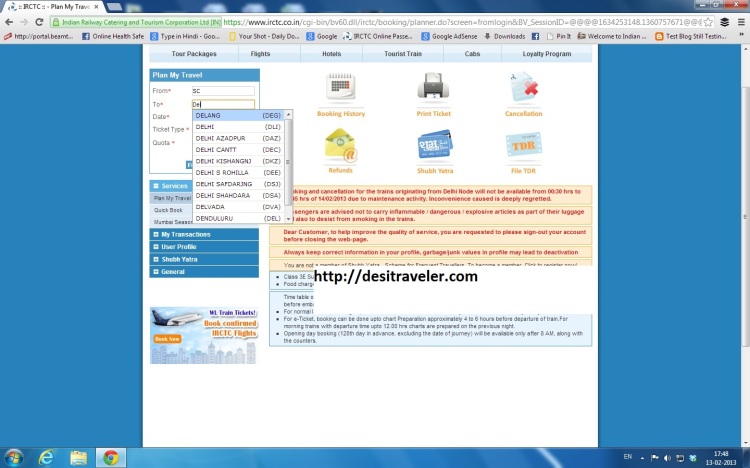
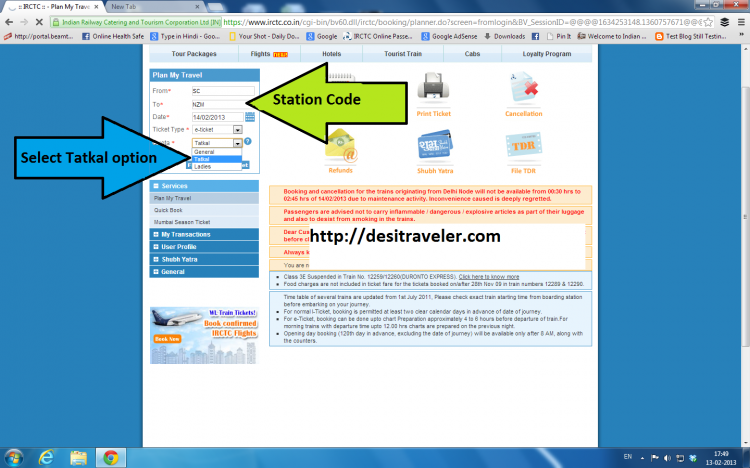
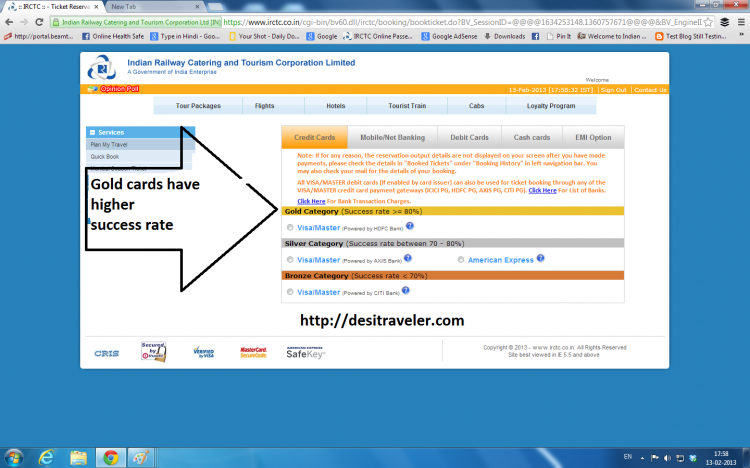

[…] PDF/DOC File Name: Book train tickets online in tatkal on irctc – desi traveler PDF/DOC Source: desitraveler.com Download PDF/DOC: Book train tickets online in tatkal on irctc – desi traveler […]
[…] PDF/DOC File Name: 7 steps to book tatkal railway ticket online on irctc PDF/DOC Source: desitraveler.com Download PDF/DOC: 7 steps to book tatkal railway ticket online on irctc […]
[…] 7 steps to book tatkal railway ticket online on irctc 7 steps to book tatkal railway ticket online on irctc website, to increase your chance to successfully book tatkal tickets in those critical 15 minutes. […]
[…] 7 steps to book tatkal railway ticket online on irctc […]